Nintendo Switch 2 Review
- Kai Taylor
- Jun 11, 2025
- 12 min read
Updated: Jul 25, 2025

Release Date: June 5th 2025
Price (Console): $699
Price (Bundle): $769
When the Nintendo Switch came out in 2017, it redefined what a home console could be. No longer were consoles confined to a TV; you could play the game on a TV and then take it with you on the go, playing the same game portably. The Nintendo Switch is currently the third-best-selling console of all time, with over 152 million units sold. The Switch has been around for eight years. Finally, after years of rumours, leaks and speculation, Nintendo has released its successor: the Nintendo Switch 2!
The Nintendo Switch 2 was released last week, and I've been playing it nonstop since I got it. It was sad to say goodbye to my original Switch, but after playing with the Switch 2 for the last few days, I am certain that this is a worthy follow-up to one of the greatest consoles of all time. Nintendo often has a theme of drastically changing its style with every console generation, such as the leap from the SNES to the N64 and the GameCube to the Wii. However, with the Switch 2, Nintendo has not reinvented the wheel; they have refined it.
APPEARANCE

The Nintendo Switch retains the same style and ergonomics as the original Switch, with the screen positioned centrally and the Joy-Cons on either side. Instead of the red and blue Joy-Cons of the original Switch, the Switch 2 features all-black Joy-Cons to match the exterior of the screen. There is a subtle touch of colour around the edges of the analog sticks, which I really like. The original Switch that I own is the grey edition, which has both Joy-Cons in the same colour. The blue and red/orange colours around the edges of the analog sticks really pop against the black. I am sure Nintendo will soon have different-coloured Joy-Cons and special edition controllers for the Switch 2, but for now, I am more than happy with the aesthetic.

The console itself is significantly larger than the original Switch. The Joy-Cons are slightly larger than those on the original, and the screen itself feels noticeably larger. The original Switch had a 6.2-inch screen; the Switch 2 has a 7.9-inch screen. Some people are disappointed with the LCD screen on Switch 2 and argue that Nintendo should have opted for an OLED screen. I don't mind that much; the screen resolution is 1080p instead of the Switch's 720p screen, and playing a game in portable mode truly makes the screen shine. Playing Mario Kart World in handheld mode was visually stunning, and the colours were absolutely jaw-dropping for a handheld console. Overall, I am extremely impressed with the screen and Joy-Cons so far, not to mention the updated HD Rumble on the Joy-Cons, which is amazing and a worthy rival to the PS5's DualSense controller.
The Switch 2 is also noticeably heavier than the Switch 1. The original Switch (with the Joy-Cons attached) weighed 398g; the Nintendo Switch 2 weighed 534g. You can certainly feel this weight if you play the console for some time in handheld mode, but it never feels excessive. The weight and the dimensions of the console felt just right for my hands. The original Switch was great at the time, but after returning to it for this review, it does feel very small in comparison. I have quite large hands, and the Switch 2 fits me more comfortably. To compare the weight of the Nintendo Switch 2, I also weighed my ASUS ROG Ally and my PlayStation Portal. The results are listed below.

One thing that Nintendo has vastly improved on the Switch 2 is the stand. The stand on the original Switch is extremely small and offers little to no adjustment. The Switch 2 stand is much bigger and spans the entire length of the console (like the OLED Switch). You can adjust it to a wide variety of angles, and the stand itself is stiff. The stiffness of the stand is fantastic, and when playing around with it, the stand never moved, fully supporting the weight of the console. The stand on the Switch 2 is a very far cry from the one on the original Switch.

At the top of the console, there is a power on/off button, volume buttons, a USB-C port, a headphone jack, and a cartridge slot for physical games. There is also a small built-in microphone at the top right corner of the screen for the newly added GameChat feature. The only port at the bottom of the console is a second USB-C port, used mainly for docking the Switch 2 to a TV. Nintendo added a USB-C port to the top of the Switch to accommodate the Switch 2 Camera; however, that is not the best use for it. Instead, you can now charge the console when playing portably with the Joy-Cons detached from the screen. Charging from the top is a highly useful feature, and it's something that should have been available on the original Switch from the start. At the top and bottom of the console, we also have brand new 3D speakers, which are fantastic in portable mode. When I play portably, I use a pair of headphones via the headphone jack or Bluetooth, but the speakers are exceptional even without headphones.
THE JOY-CONS

I did not like the original Joy-Con grip on the Switch 1. With the Joy-Cons attached, the shape of it was awkward. It did not help that the buttons themselves on the Joy-Cons were very small. For the Switch 2, the Joy-Con grip is much better, although it's still not my preferred controller for the console. The handles of the grip no longer curls around the Joy-Cons, instead resting behind them, which makes the controller feel less boxy. The larger size of the Joy-Cons themselves also makes the controller fit more comfortably in my hands. I prefer using a Pro Controller while playing on a TV and like to have the Joy-Cons attached to play portably. However, the new Joy-Con grip is much better on the Switch 2.
The Joy-Cons themselves feel much more luxurious than they ever did on the Switch 1. The analog sticks feel significantly smoother and have a nice cushioning around the edges. The main buttons do not feel as clicky as they did before. The shoulder buttons still have a clicky sound and feel, which I appreciate. The only (subjective) annoyance with the Joy-Cons is that I wear a ring on my right index finger, and I accidentally press the right shoulder button all the time whilst playing portably. This is not a criticism of the Joy-Cons themselves but rather a personal grievance that sometimes occurs.

The primary difference between the new Switch 2 Joy-Cons and their predecessors is how they attach to the console. On the original Switch, a small rail was attached to the sides of the screen, allowing you to slide the Joy-Cons onto the system. For the Switch 2, the Joy-Cons attach via a very strong magnet on the sides of the screen. Initially, I was very sceptical of this change; would the magnet be strong enough to hold the Joy-Cons, and would the magnet connection break? Happily, the magnets are a game-changer. They are extremely strong, and I have not had any problems with them during the week I've been using the Switch 2. There is a switch at the back of each Joy-Con, which releases the magnet from the screen. The satisfying sound it makes when the Joy-Cons attach to the screen is also incredible. I liked how the Joy-Cons connected to the original Switch, but the magnets have truly won me over.
BOOTING THE SYSTEM UP
Now that we have discussed the design, changes, and improvements to the console itself, we can boot it up and discuss what the console is like when set up. First, you have the option to transfer your saved data from your old Switch to the new Switch. I completed this task without any issues, and the process itself took only 15 minutes to complete. Once I transferred the saved data, the console launched me into its main menu.
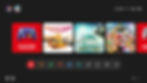
The main menu itself looks almost identical to the one from the original Switch. New icons are at the bottom, including GameChat and GameShare. When you move around with a controller, the sound effects are different. Sadly, the overall look of the main menu still features only a black or white theme, and there is no background music at all when scrolling through the Nintendo eShop or downloading a game. The lack of music or themes is not necessarily a bad thing, but it makes the main menu appear very bland compared to other console main menus, such as the PS5.
What Nintendo has improved is the Nintendo eShop and the Nintendo Switch Online app. The overall layout and performance of the eShop on the original Switch were abysmal: delayed button inputs, long loading times, and a lack of consistency in categorising games. The Switch 2 has taken every single one of these flaws and improved on them. The eShop now matches the black or white theme of the console's main menu; every button input is instant, loading times are lightning fast, and Nintendo has added better search functions and game genre categories, allowing you to explore the eShop more systematically. There was some controversy surrounding the Nintendo eShop's change of logo from orange to red, but I love the change because red has always been Nintendo's colour, and it better suits the shop against the black theme (the theme I prefer).

The Nintendo Switch Online app on the Switch 2 looks a lot more streamlined and professional than it did on the original Switch. The icons are significantly larger, and there is less clutter around the screen, not to mention the instant inputs from your controller. The Switch Online app feels like a visual museum of Nintendo's history, as you can explore the various Switch Online Classic games and the consoles themselves and even view a description and trailer for every game. I have been a Switch Online member since I got my original Switch back in 2020, and as a fan of retro games, I really appreciate the care that Nintendo has taken in the presentation of the app and how it acts as a celebration of the company's heritage.
SHARING APPLICATIONS
Nintendo has always identified themselves as a family-friendly company when it comes to their consoles. Their games have, more often than not, appealed to people of all ages. Nintendo has doubled down on this philosophy, incorporating several new features to support it. First, there is GameChat, Nintendo's version of Discord. GameChat enables you to connect with other Switch 2 owners and play games with them. GameChat is not a feature I have much interest in, as I don't often play online games and rarely play games with friends. However, it's a nice addition available to all Switch 2 players for a limited time. After the initial offer ends, GameChat is an exclusive feature for Switch Online members.
Similar to GameChat is GameShare, a feature that allows Switch 2 owners to invite other people to play a game with them. It does not matter if the other person owns the specific game; they can still play it via the cloud with the game's owner. This feature will not be available with every game that comes with the Switch 2, and it only works with games that support multiplayer. Like GameChat, I don't see myself using this feature extensively, but I do appreciate that the option is there if I ever need it.
The final sharing application is something that came to the original Switch about a month ago: virtual game cards. If you purchase a game digitally on the eShop, that game will become a virtual game card that you can load onto your console at any time. Additionally, you can lend these virtual game cards to other Switch and Switch 2 owners for rental. When Nintendo announced the feature, my mind instantly went back to when I was a kid, renting a movie from Blockbuster every Friday. You can lend virtual game cards to other people for up to 14 days. I don't know why the limit is so small because if someone can complete a long game like Xenoblade Chronicles X or The Witcher III in 14 days, that is a true testament to a gamer's commitment. However, you can send out a virtual game card again to the same person after the 14-day expiry. I personally really like the idea of a virtual game card; speaking as someone who prefers physical media to digital media, it makes the digital purchase of a video game feel a little more special, even if you don't have any artwork or box to accompany the purchase.

The virtual game cards can be installed and uninstalled at your leisure, and the huge improvement in system storage for the Switch 2 can allow you to have a lot of games installed at once. The original Switch had a pitiful amount of storage with only 32GB built in. Granted, you could always purchase a microSD card to provide additional storage, but the console itself had barely any storage, and some games, such as Doom and Wolfenstein: Youngblood required more than 20GB to install. Not to mention Mortal Kombat 11, which was too large to fit on the system's built-in storage. Happily, the Switch 2 has 256GB of storage built-in to the system, which is 8 times more than the original Switch. More storage not only means that you can have more games installed from the get-go, but it also means that developers do not have to compromise their games as much to fit onto the Switch's storage.
Switch 1 cartridges have a maximum of 32GB of memory, while Switch 2 cartridges have 64GB. Bigger cartridges mean that developers have more room to work with on a cartridge, and Nintendo's new Game Key Cards provide developers with more than 64GB to utilise. The Game Key Cards have been controversial because they are essentially download codes in a box that unlock a game. Initially, I was not a fan of the change, but after some thought, I am more open to it. File sizes should not restrict developers from their passion projects, and the Game Key Cards provide developers with that level of freedom.
PERFORMANCE
Over the past week, I have played several Switch 2 games to test how the console itself performs. Mario Kart World, the system's biggest launch title, runs like an absolute dream. I am not a frame rate snob, so 120fps is hugely impressive, but if a game runs at a smooth 60fps, that is more than enough. I played Mario Kart World on my 60hz 4K Sony TV, and the performance was hugely impressive. It never dropped a frame below 60fps, and the 4K resolution was absolutely beautiful, especially for a Nintendo console, which has never supported 4K. Playing the game on the handheld was also impressive; the larger screen and 1080p display felt like a huge step up from the original Switch.
I also played a little of Fast Fusion, another launch title for the console. On my TV, the game looked breathtaking; the amount of detail, clarity and smoothness was amazing. However, when playing the game on a handheld device, the resolution did not appear to be 1080p at all. It looked similar to the Switch 1, and some of the environment was grainy and blurred. I don't know if this is a criticism of the console or the game, but it was distracting.
I also tried out the Nintendo Switch 2 Edition of The Legend of Zelda: Tears of the Kingdom. I never finished this game when it was released, but the improved resolution and 60fps performance were enough to make me want to start the game again and experience it with a fresh perspective. The Switch 2 Edition of Breath of the Wild and Tears of the Kingdom are available to any Switch Online member who already owns the games. The free upgrade was a great bonus and a great excuse for me to try out Tears of the Kingdom again.
CRITICISMS
I've thoroughly enjoyed the time I've spent with the Nintendo Switch so far, but there are some areas where the console falters. Firstly is the HDR, something that I am sure many people will want to implement. When I tried to set up the HDR on my TV, the colours looked completely off and did not appear to be richer. Instead, the whole screen became whiter, making the diverse colours much harder to distinguish. I did my best to set it up on my TV, but I never could get it to work well enough to consider using it. Instead, I have been using the default 4K resolution, and it looks a lot better than the HDR did.
Another small grievance I have is one that I eventually fixed. When I first got my Switch, I set it up, played Mario Kart World for about 90 minutes, went back to the main menu, closed the game and then the whole console froze. I was pressing buttons on the controller, but nothing happened, and then the entire display went black. I tried turning the console back on, but nothing was happening. I eventually held down the power button for around 15 seconds, and that rebooted the console, and it started working again. This crash has only happened once, but this never happened with my original Switch.
The biggest criticism aimed at the Switch 2, though, is the battery life. Compared to the Asus ROG ALLY, the battery life is significantly better; however, compared to the original Switch, it's worse. I tested the battery by playing Mario Kart World with the screen at full brightness. After just over two hours, the console's battery had dropped to 23%. Compare that to the original Switch, and I could play Mario Kart 8 Deluxe for up to four hours before the battery reached a similar level. I played a lot of Switch games portably, and the battery is a disappointing downgrade from the original Switch. I understand that the Switch 2 has more advanced components and that more demanding games will drain the battery more quickly, but I did not expect the battery to drop this significantly. It's certainly disappointing, especially compared to the original Switch.
NINTENDO SWITCH 2 REVIEW VERDICT
The Nintendo Switch 2 is a hugely impressive handheld console. It's much bigger than the original Switch; the screen resolution is higher, the Joy-Cons feel a lot more comfortable, the eShop and Switch Online app have been given a significant upgrade, and the system runs games very well, at least from what I've tested. The lack of music and themes on the main menu, disappointing HDR and underwhelming battery life are sticking points that hold the system back slightly. However, I am more than happy with the Nintendo Switch 2 at this current moment and feel it is a worthy successor to the Nintendo Switch.






























